Advanced Lab 4
CS 2110
Spring 2015
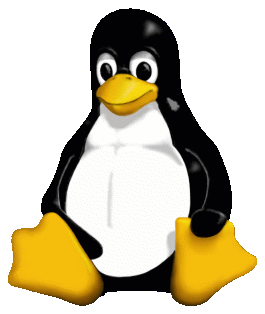
Learning Linux
Shameless Plug
Come to LUG!
Wednesdays 7:00 Klaus 1456
What is Linux?
Linux is an open source kernel.
A kernel is the core of an OS that manages devices and io.
Ubuntu is a Linux distribution (or distro).
A distro is a collection of software which includes a kernel and other programs.
Why use Linux?
- Powerful
- Fun
- Configurable
- Employers like Linux experience (shell)
- Required for this class
Linux File System
Personal Files
Unix/Linux
/home/user
Windows
C:\Documents and Settings\User
Linux File System
Program Files
Unix/Linux
- /bin
- /sbin
- /usr/bin
- /usr/sbin
- /usr/local/bin
- /usr/local/sbin
Windows
C:\Program Files
Linux doesn't have just one spot for this.
Linux Filesystem Hierarchy System
/
|-- bin #system binaries
|-- boot #stuff for booting
|-- dev #device files
|-- etc #config files
|-- home #user files
|-- lib #shared libraries
|-- lib64 #64 bit shared libraries
|-- mnt #mounted file systems
|-- opt #optional software
|-- proc #process information (virtual file system)
|-- root #root user home directory
|-- run #info about running system
|-- sbin #system binaries
|-- srv #files to be served
|-- tmp #temporary files
|-- usr #second file system hierarchy
`-- var #variable files - logs
You can read more about the FHS standards at wikipedia.
What's the difference between:
- Terminal
- Shell
List of Common Shells
Posix Shells
- Borne Shell (sh) - 1977
- Bash - 1989
- Zsh - 1990
Windows Shells
- COMMAND.COM - 1981
- cmd.exe - 1993
- PowerShell - 2006
Navigating using the shell
linus@host:~$ cd Documents/Folder
The cd command changes the current directory.
List directory contents
Unix/Linux
linus@host:~$ ls
Documents Downloads Desktop
Getting Command Help
linus@host:~$ ls --help
Man, I wish I knew how to use ... grep , find , and git.
Well now you can learn!
man command
Also run man intro for a brief Linux intro.
Time to Learn Some Basic Commands!
Create a Directory
mkdir directory
Create an Empty File
touch file
Text Editors
gedit file.txtIf you want to learn vim run vimtutor for an intro.
Printing Files (to the screen)
cat file
Be Careful
The following commands can overwrite your files if used improperly.
Deleting Files
rm file
Deleting Directories
Be careful there is no recycle bin!rm -rf directory
Renaming Files
mv old new
Copying Files
cp source dest
Symbolic Links (Shortcuts)
ln -s target linkname
File Permissions
Making a file executable
chmod +x programUseful Commands for this class
apt-get
You will use apt-get to install software on Ubuntu.
Other Linux distros might use something else.
Searching packages
apt-cache search programInstalling a program
sudo apt-get install programUpdate package list
sudo apt-get updateUpdate all packages
sudo apt-get upgradetar
Tar is program that compresses files into a .tar.gz. We will often give you tar.gz files and ask you to turn them in as well.
Compress
tar czvf archive.tar.gz list of filesCompress Ze Various Files
Extract
tar xzvf archive.tar.gzExtract Ze Various Files
Job Control
Allows you to run multiple programs from the same terminal.
Signals
Most terminal emulators support sending to a signal to a running process. This is what happens when you press Ctrl-C
Background Processes
This is more fun if you follow along on your own shell.
user@~$ sleep 2 # wait 2 seconds
user@~$ sleep 200 & # runs the program in the background
user@~$ sleep 100 # who wants to wait that long (presses ctrl-z)
^Z
user@~$ jobs
[1]- Running sleep 200 &
[2]+ Stopped sleep 100
user@~$ bg
user@~$ jobs
[1]- Running sleep 200 &
[2]+ Running sleep 100 &
user@~$ fg 1
Wildcards and Globbing
How you can be faster on the command line.
Let's say your in a directory and need to delete all the .o files but you want to keep all of the other files.
rm -i *.o
But what is happening here?
Let's write a quick java program to find out!
Echo.java
public class Echo {
public static void main(String[] argv) {
System.out.println(java.util.Arrays.toString(argv));
}
}To run and compile:
javac Echo.java
java Echo *
The shell expands words with * to all filenames with a matching regular expression.
Pipes and Redirection
Pipes are a way you can use the output of one command as the input for another.
This is one of the reasons people love the command line.
Special Characters
- > Send stdout to a file.
- >> Append stdout to a file.
- | Send stdout of a program to stdin of another.
Filters
Filters are programs that process text.
List of common filters:
- tr
- sed
- grep
Example Pipe
fortune | cowsay
You can stick this at the bottom of your ~/.bashrc
Important Files and Folders
- Hidden Files start with a .
- ~ (home directory)
- ~/.bashrc (bash config file)
- /dev/null (null device)
Obsure Bash Stuff
Bash features you don't need know about.
Keybindings
| Binding | Action |
|---|---|
| C-a | Move cursor to start of line |
| C-e | Move cursor to end of line |
| C-u | Cut text before cursor |
| C-k | Cut text after cursor |
| C-y | Paste text from shell |
Aliasing
Don't get slowed down by your typing mistakes.
alias sl="ls"
Also alias long commands to save keystrokes.
alias a="sudo apt-get install"
Bang Commands
echo why hello there
why hello there
echo !:2
hello
Edit and Execute Command
Pressing ctrl-x ctrl-e will open vim for quickly creating a command. When you save and quit the command will be executed.